Configure Team-Administrator-Notifications for new users
1) Log in to the azure costs dashboard and if you don’t have a team account migrate to a team (optional):
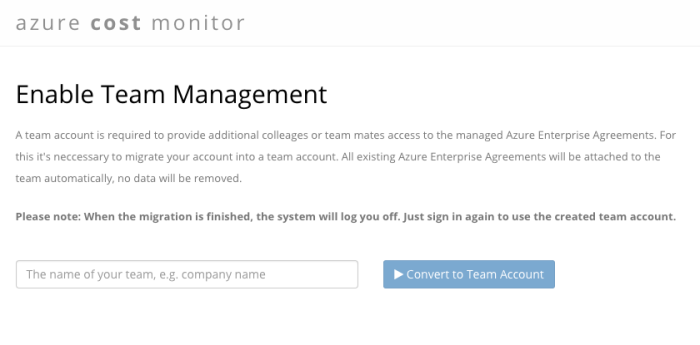
2) Select “Manage Team” in the drop down on the avatar and open the newly introduced settings page.
3) Just switch the notification on with the displayed checkbox:

