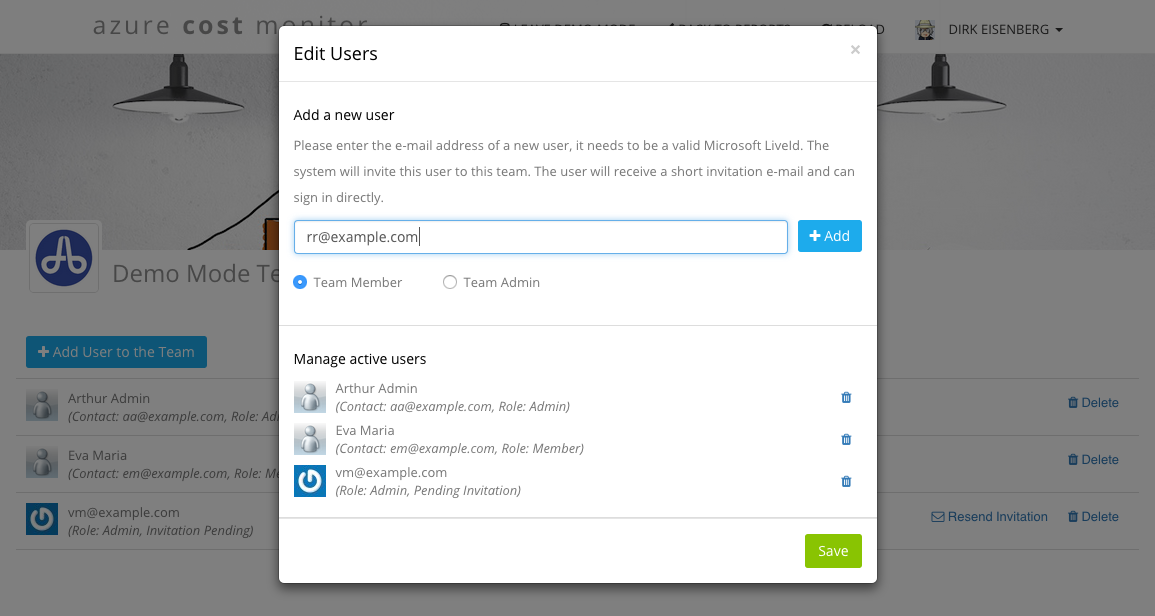Getting Started with Team Accounts
Adding new users to your azure cost monitor team account is this simple:
- Log in to your azure cost monitor account and go to “Manage Teams”
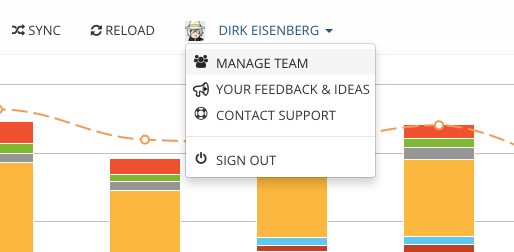
- If you already have an existing account migrate your account into a team account.
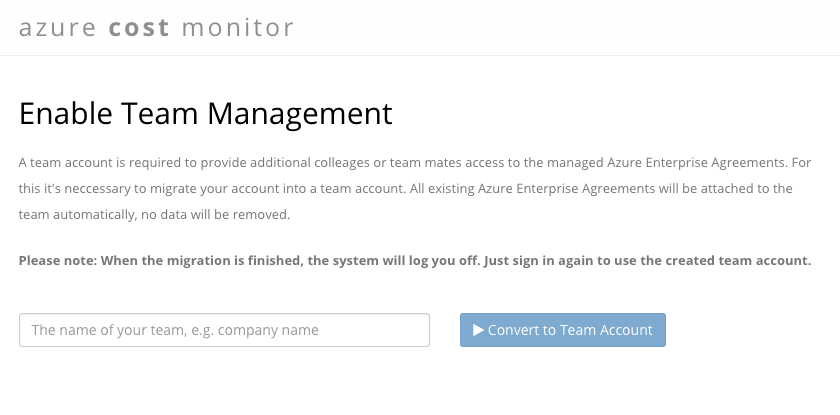
This migration only needs to be done once. During this process the system converts your personal account in a team account and assigns all existing enterprise agreements to the team. - Click “Add User to the Team”
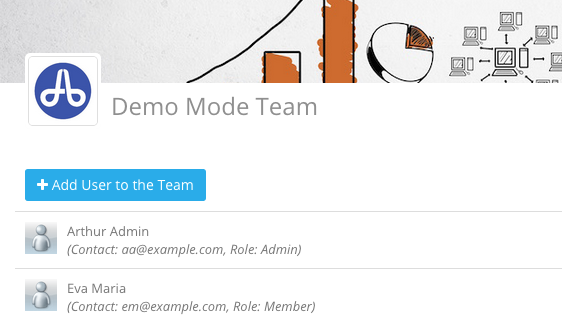
- Fill in the new user’s email address and choose the users role. After that click “Add” and “Save” the changes.